
Video Content Marketing
Below is some handy information from HubSpot that shows what equipment you can use depending on the level of budget you have available.
Importance of Video Marketing
Video content marketing is a core part of almost every successful inbound content strategy we use with our clients.
Forbes Insights’ research found that 60% of business responders would watch a video on a web-page before reading any text.
Here are a few stats (with a big “thank you” to HubSpot video experts @ClaraLandecy and @DiegoSantos.
-
53% of consumers engage with a brand after watching a video on social media
-
72% of consumers prefer to watch a video over reading text when learning about a new product or service
-
64% of consumers are more likely to buy a product after watching a video.
Video is also pretty handy for SEO (Google likes it, especially if you are using YouTube).

Some of our content creation team attended the recent HubSpot Agency Bootcamp, where we shared best practices with ten other high-performing agencies, and heard from a range of HubSpot content marketing experts.
In one session, we looked at how to create video marketing content on a budget. This article shows you how.
Step 1 | Plan your Video Content
Pre-production planning is one of the most vital steps when it comes to creating video-based content.
Before you produce any video marketing content, you need to be sure of the purpose of your video (are you launching a new product? Increasing brand awareness? Want viewers to schedule a demo?).
This will guide the decisions you make throughout the production process for your video.
Below is a list of questions you should consider during the planning process.
Top 6 things to Consider when planning your video content
Who is your target audience?
What is the goal of the video? (What do you want people to think, feel and do after they have watched the video?)
Where will you be sharing the video?
What is the budget?
What resources do you have?
How will you measure the success of the video?
A compelling and single-minded proposition
It’s tempting to write a long and detailed brief to help you create your video marketing content.
But before you do that, think clearly about what you want people to think, feel and do.
And then condense this into a single-minded message. This is often the very hardest part of any creative brief.
The temptation is to list out all the key points you want to communicate. Of course, this is important too, but first get the proposition right.
For example:
Our yoghurt drink contains more fruit than anything else on the market
Should you lease or buy a car? We explain the pros and cons
This is how we give strong businesses the working capital they need to grow
We explain how to implement Product Y in 3 easy steps
Our plan for 2020, and how this will affect you, our customers
What is ABM? A quick explanation
Types of Video Content
You can use videos for many different purposes.
1. Brand & awareness videos:
Use video to introduce your brand to new audiences or to raise awareness about key industry topics and trends.
2. Promotional videos:
Create promotional videos to increase campaign reach.
Client example: Stayenergysafe | How to report energy theft
3. Social videos:
Whether snippets from longer films, news updates, mini “made for social” films, or “on the fly” social content, use video to catch peoples’ attention quickly.
4. Product videos:
Use product videos to demonstrate the benefits and features of your product/service.
5. Case study videos:
To show how your product/service has been successfully used, create customer case study videos that showcase how they have benefitted them.
Client example: Slate | Nationwide Building Society
6. Sales videos:
Create personalised videos so that you can connect with sales and ABM prospects directly with a relevant and targeted message.
7. Made for TV / film:
With more channels than ever before, TV is accessible to brands for whom it was previously out-of-reach. The process for TV ad creation is different from the one we use for video – but the output can be used in many ways to increase reach.
Step 2 | Crafting the Perfect Script for your Video Content
Once the purpose of your video has been decided, you can begin working on developing your script.
When you’re working with an agency, they will guide you through the process, and you’ll have access to expert writers.
But sometimes, you will want or need to make the video yourself. Perhaps to get news out quickly. To explain a concept on social in a more informal way. Or simply when budgets are tight, and you want to make the most of a content piece by adding another channel to the mix.
The most important element is to keep the purpose of the video front of mind throughout scriptwriting by considering all of the questions discussed in the planning process (what is the goal? Who is the target audience? What do we want to the viewer to learn/do?).
After considering these questions in further detail, you will be able to progress with writing the script.
When crafting a creative film or video, it’s important to work with an agency or video production team that can strike the right tone of voice for your brand.
But when you are making a simpler video for yourselves, the most important thing is to remain genuine.
A few best practices when it comes to writing a good script:
-
Write how you speak
-
By writing the script using conversational language, you can make it easier for your target personas to engage with your content.
-
-
Make it thorough
-
Don’t only include the dialogue, make sure you add details such as what shots you envisage and information about the scenario.
-
-
Adapt the content to suit the sharing platform
-
Are you sharing on Linkedin or Facebook? Each platform suits a different style of content. Keep the sharing destination in mind when crafting your script.
-
-
Script every word
-
If you script every word, you can ensure your messaging is kept clear and consistent.
-
-
Think short
-
When it comes to video content, shorter videos perform much better than longer videos.
-
TOP TIP: keep your script to 1 page, 2 pages maximum.
Step 3 | Video Production on a Budget
When we first mention video to clients that are not used to creating video content, they start to worry. They start thinking about all the equipment, the team, the studio, props and editing.
They worry about how they will come across on camera.
They worry about how long it will take to make, and how they will get stakeholders on board.
But most of all, they worry that it will cost a lot of money.
However, as with many things, once you have made one film, it’s much easier to make another. And another.
BH&P strongly encourage clients to make their own video content, in addition to the more polished footage we create for them.
In a B2B context, we know that social videos and sales prospecting or ABM videos are often perceived as more genuine when filmed on the fly. They are quicker and cheaper to produce – and it means that content can be live sometimes within minutes of being filmed.
It is possible to produce videos on a budget. After all, who doesn’t have a camera phone in 2020?
We created our entire Christmas campaign using only an iPhone and a gimbal. You can view the rest of the campaign here.
Camera phone production tips
Using a camera phone can be a great starting point in producing video content. If you are going to go for this low budget route, we suggest the following:
-
Invest in a tripod or gimbal. This will help stabilise the recording. Handheld gimbals are designed to give the camera operator the independence of handheld shooting without camera vibration or shake.
-
Check your lighting. Make sure you set up in a well-lit space. Where possible, adopt the three-point lighting set up which includes a backlight, key light and fill light.
-
Get good audio. Relying on your audio from the camera you are filming on may not be a good idea as it’ll probably be very quiet. Invest in a lapel microphone that you can plug into a headphone jack on your phone to record the audio. Also, make sure you are filming in a quiet space to avoid picking up unwanted noise.
-
Editing software. Often for social, no editing is required. Point, shoot and post is great once you are confident in front of the camera. If you aren’t lucky enough to have an agency, or video editor on your team, you can try using iMovie or Windows Movie Makers to make any edits to your footage. YouTube also has an internal editing suite.
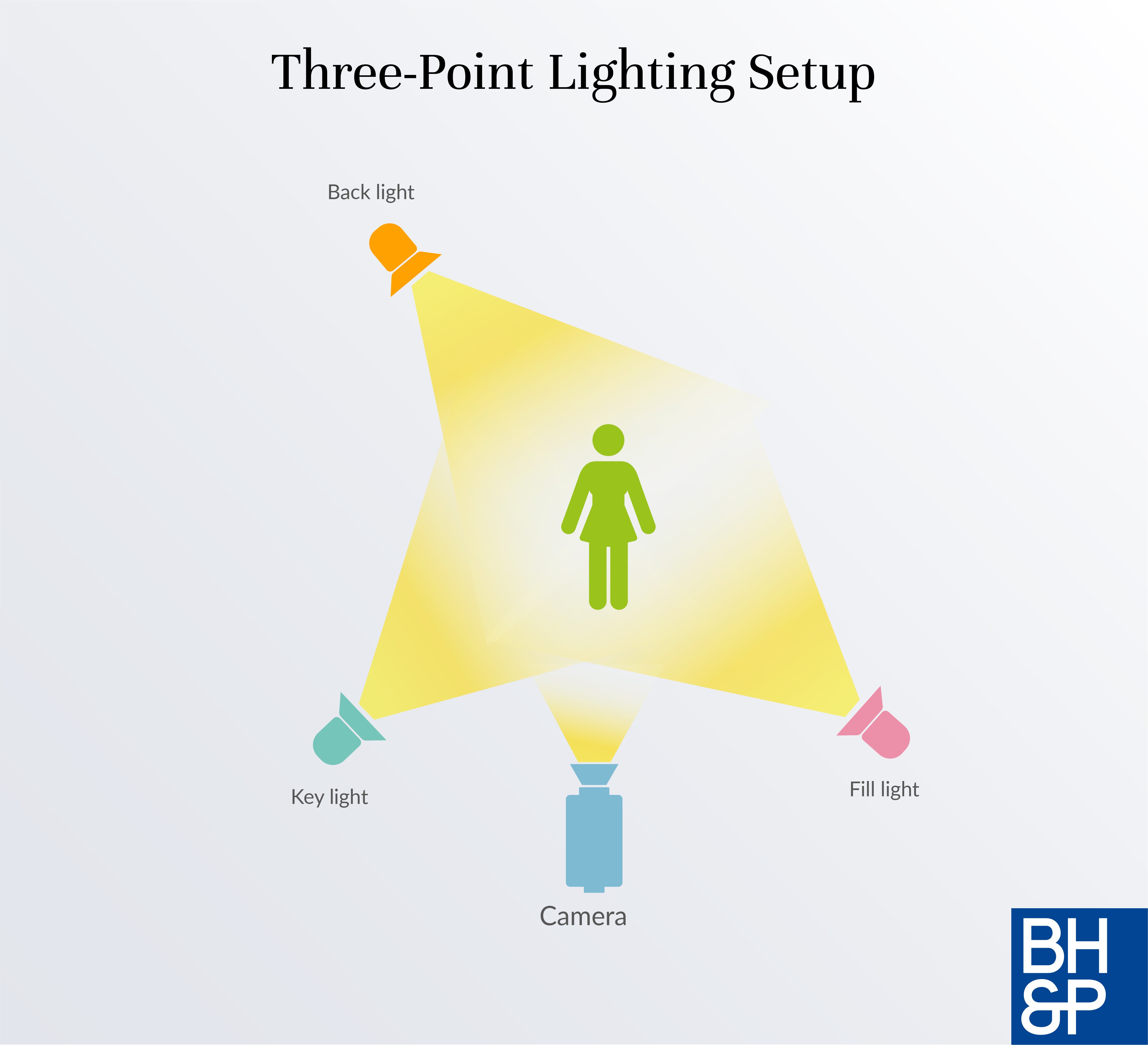
Below is some handy information from HubSpot that shows what equipment you can use depending on the level of budget you have available.
|
£ |
££ |
£££ |
|
|
Camera |
iPhone |
Prosumer camera - Canon PowerShot ELPH 340, GoPro HERO5, Canon EOS 7D Mark II, or Canon 80D. |
Professional camera - Sony Alpha a7SII, Nikon D810, and Canon EOS 5D Mark III |
|
Audio |
Movo MA 200 Omni-Directional iPhone microphone |
Rode VideoMic |
Zoom setup - Sennheiser ME66, a shotgun clip, light stand, XLR cable, and Zoom H4N recorder. |
|
Lighting |
Good natural light |
Extension cords, three clamp lights with bulbs, and three light stands |
LED lights |
|
Video prospecting |
Video prospecting software e.g. Vidyard (free version) |
Upgrade to the paid version. Integrate with your automation platform (e.g. HubSpot) |
Invest in ABM software |
|
Finishing touches |
Music, editing software, training |
Music, editing software, training/ |
Music, editing software, training/ |
In Front of the Camera
Some people can rock up to a shoot. You point a camera at them. They speak eloquently and succinctly. And you have your film in just one or two takes.
But some people find this much harder. Quite often, subject matter experts are unused to being filmed.
A few tips for when your subject is less at ease:
-
Find a quiet environment where they are comfortable, and without an audience.
-
Think about the angle of the camera, what’s in the background, and the composition of the shot. Will it be interesting to watch, or is it a bit dull?
-
Where possible, have one person operate the phone / camera, and another to chat to the subject and ask questions. If they look at the interviewer and not the camera, they are more likely to relax.
-
Some people perform best with a more informal Q&A, whilst others are better scripted. Be flexible on the day. You may choose to invest in an autocue if scripting is better for your subject (and subject matter). But just printing the words on a piece of paper (in big, clear writing) works perfectly well.
-
Keep the camera rolling in between shots. When people do not realise they are being filmed, they are more natural.
-
Keep the proposition front of mind. If it’s hard to capture all the information you had hoped for, think about ways to abbreviate the content. Can you do this in another way?
-
Know when to call it a day. Filming is tiring. And “on the fly” video does not need to be perfect. If you make it onerous for your subject, they will be less likely to volunteer next time.
Step 4 | Post-Production
When creating video-based marketing content, think very carefully about how your video will be used.
If it will be posted on social today, and gone tomorrow, then try to do without post-production at all.
Also remember that many people have sound turned off on social channels. So if you want people to know what you have to say, do this:
-
Add subtitles. There are lots of apps (of varying quality) that you can use to add subtitles. Most automatically transcribe the words – but often they need to be edited significantly, so allow a little time for this.
-
If you are likely to be posting content regularly, think about creating a title page so it’s clear what the video is about, and an end frame with a call to action – if you standardise this, they can be used again and again, and added quickly to any new video content.
-
Remember that on social, you have a maximum of 3-7 seconds to grab somebody’s attention, so make sure that the first few seconds clearly communicate what the video is all about.
When your video is set to have a longer lifespan, for example within your website or blog, or on a landing page, take a little time to make it look and feel professional. Perhaps add some “b-roll” (background shots to set the scene), job titles, graphics or music).
If you are doing this yourself, and only have limited time available, keep the editing simple in the early days. As you become more confident in video creation, you will learn new skills along the way – and can always go back to re-edit or even re-shoot old videos, once you have learned some more video production skills.
Step 5 | Promoting your Video Content
Now that you have filmed and edited your videos, you are ready to start promoting them online.
Think about the different channels that are available for you. Could you share across social media, on a landing page, in a blog post or at an event?
Make sure your content works as hard as possible by using it in various ways - but make sure that it remains relevant. For example, don’t repurpose a long informative video intended for use on a landing page on your social media channels as it won’t reach the same levels of engagement. Social is more suited to short and snappy video content.
A few Useful Tips:
-
Do keyword research to make sure there is an audience for your content
-
Optimise your video against SEO
-
Embed your video into a blog post to stretch the content further
-
Consider adding videos to any high performing content
-
Create gated landing pages for any longer high-quality content
-
Add subtitles to your video when sharing online as many users watch content without sound
-
Film videos in batches and create serialised content to help streamline the filming process and make the most out of the time/budget you have allocated for your video production
Adding video marketing into your strategy doesn’t have to be a huge challenge.
If you want to find out more about how this could work for you, get in touch.
BLOG
|4 MIN READ
BLOG
|3 MIN READ
BLOG
|5 MIN READ
BLOG
|4 MIN READ
BLOG
|2 MIN READ
BLOG
|4 MIN READ
Sign Up




